Real-time web applications with gRPC - Part 1
In this series, I’ll be collaborating with my colleague, Valdis Iljuconoks, on the topic of real-time data distribution using gRPC. If you haven’t done so already, head over to Valdis’ blog for a multi-part series on “Building Real-time Public Transport Tracking System on Azure” for details on setting up the Azure infrastructure for this project. This post focuses on the client distribution system.
Let’s get started.
Background
Our team has been involved in developing real-time tracking and monitoring tools for a public transportation company for the past couple of years. During that time, we’ve experimented with many different technologies and concepts in our quest to find the best solution for this project.
However, as a developer, I don’t believe there is such a thing as the perfect solution. As technology continues to improve, new concepts and services render existing solutions obsolete.
One of the many technologies we have experimented with is gRPC. You can read about it here.
In short, gRPC allows data to be transferred between systems that are running on completely different frameworks, languages, and even environments. For example, a .NET system can communicate with a system running Java via a common data format.
Sound familiar? That’s because we’ve been doing this with REST using XML and JSON.
So why gRPC?
This is because when dealing with real-time data streaming of large data sets, gRPC has a good advantage over the traditional REST approach employed by most API services that use the XML and JSON data formats, as described in this post.
Architecture
The idea is pretty simple - push the data we receive from Azure down to all connected clients.
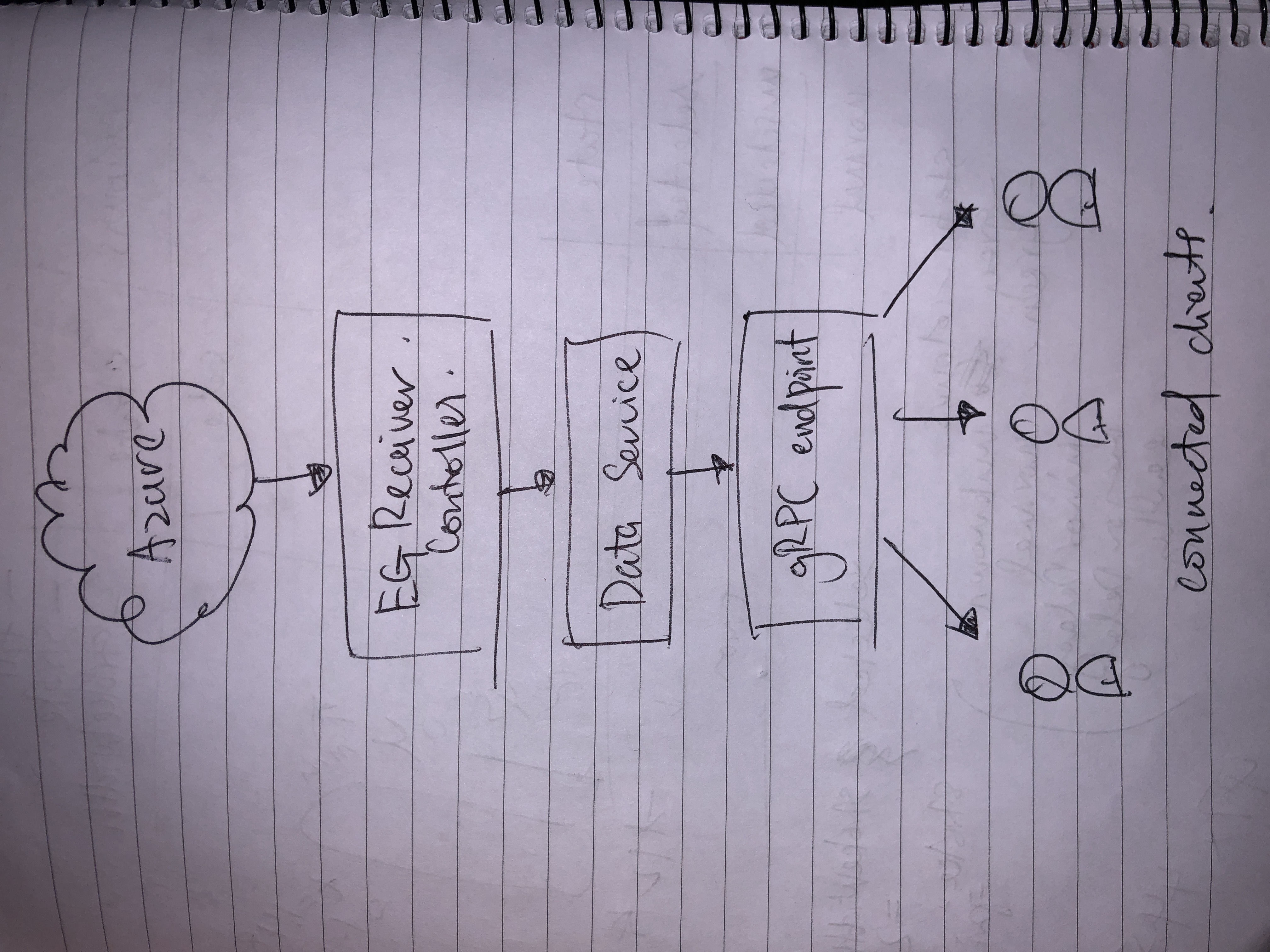
Since we already have the data service set up, all that’s left to do is to set up the mechanism to broadcast to all connected clients.
The server
Since this is a .Net Core gRPC project, we needed to set up a gRPC service project. Thankfully, Microsoft has posted a tutorial on this. It covers setting up both server and client, but we were only interested in the server part, since we weren’t planning on setting up a .Net gRPC client.
Defining the .proto file
The .proto file that came with the standard gRPC template is not really useful for anything more than a simple demo. So we updated it.
Code has been simplified for brevity.
syntax = "proto3";
option csharp_namespace = "GrpcService";
package rtmap;
service RTMap {
rpc StartStream (StartStreamRequest) returns (stream StartStreamReponse);
}
message StartStreamRequest {
}
message StartStreamReponse {
repeated Marker data = 1;
}
message Marker {
string id = 1;
LatLng position = 2;
}
message LatLng {
double lat = 1;
double lng = 2;
}
While the generator should have set everything up correctly, it’s worth making sure that the project is set to build the .proto file in Server mode.
<Project Sdk="Microsoft.NET.Sdk.Web">
... project stuff
<ItemGroup>
<Protobuf Include="Protos\rtmap.proto" GrpcServices="Server" />
</ItemGroup>
... more project stuff
</Project>
Configuring the server
Next, we configured the server to accept web clients. This was done by first installing the Grpc.AspNetCore.Web package from NuGet, and updating the Startup.cs file so it activates the middleware.
namespace GrpcServiceApp
{
public class Startup
{
public void ConfigureServices(IServiceCollection services)
{
services.AddGrpc();
}
public void Configure(IApplicationBuilder app, IWebHostEnvironment env)
{
if (env.IsDevelopment())
{
app.UseDeveloperExceptionPage();
}
app.UseRouting();
// This activates the gRPC middleware
// This must be after routing and before endpoints
app.UseGrpcWeb();
app.UseEndpoints(endpoints =>
{
// This tells netcore which service to map as a gRPC endpoint
endpoints.MapGrpcService<GrpcService>().EnableGrpcWeb();
endpoints.MapGet("/",
async context =>
{
await context.Response.WriteAsync(
"Communication with gRPC endpoints must be made through a gRPC client. To learn how to create a client, visit: https://go.microsoft.com/fwlink/?linkid=2086909");
});
});
}
}
}
That’s it for the configuration code.
Implementing the gRPC service methods
After compiling the project, we now have access to a generated class that our GrpcService should inherit from called RTMap. This class is regenerated every time you rebuild the project after making changes to the .proto file.
The next step was to implement our gRPC methods, and it’s as simple as overriding the methods that were automatically generated from when we built the project.
public class GrpcService : RTMap.RTMapBase
{
public override async Task StartStream(
StartStreamRequest request,
IServerStreamWriter<StartStreamResponse> responseStream,
ServerCallContext context)
{
// do stuff here
}
}
All the gRPC streaming demos I’ve seen demonstrates how I should go about streaming data to the client, given that there is an end to the data, by asynchronously writing to the responseStream parameter.
For example;
public override async Task StartStream(
StartStreamRequest request,
IServerStreamWriter<StartStreamResponse> responseStream,
ServerCallContext context)
{
var i = 0;
while (!context.CancellationToken.IsCancellationRequested && i++ < 10)
{
await responseStream.WriteAsync($"Dataset {i}");
}
}
But we needed the connection the remain open indefinitely, since we there isn’t an end to the data we wanted to stream.
The quick (read: naive) way
The quickest way to this way to do this is by simply setting up a while loop that would only exit when the IsCancellationRequested flag is true. Like so;
public override async Task StartStream(
StartStreamRequest request,
IServerStreamWriter<StartStreamResponse> responseStream,
ServerCallContext context)
{
while (!context.CancellationToken.IsCancellationRequested)
{
var data = await _dataService.getData();
var response = new StartStreamReponse() {
Data = data
};
await responseStream.WriteAsync(response);
// wait 1s before sending next dataset
await Task.Delay(1000);
}
}
What this is supposed to do is keep the connection open and stream data once every second until the connection is closed.
The Task.Delay() is there to prevent the service from spamming the data service and the client with data. This approach worked, but it would mean the data is not really “real-time” in the practical sense, since there’s a chance new data could have arrived in between the intervals and the client would have to wait for the next interval to receive the data.
Ideally, the data service should determine when new data is broadcasted.
The next problem with this approach is much more severe, and it’s one that would bring the entire system down to its knees and beg for the sweet release of death.
We later discovered that for every client connecting to the gRPC endpoint, a new instance of the gRPC service was created, and by extension, a new while loop. Task Manager showed a bump in CPU usage by as much as 20% for every new client.
Needless to say, this will inevitably kill the hamsters powering our servers.
We wanted to make the endpoint available to hundreds, if not thousands, of clients. Not five.
The solution? Async/await for the cancellation token instead.
This is the way
Valdis came up with a pretty simple extension method that allowed us to wait for the cancellation token, rendering the while loop redundant.
public static class CancellationTokenExtensions
{
public static async Task WaitUntilCancelled(this CancellationToken cancellationToken)
{
var taskCompletionSource =
new TaskCompletionSource<object>(TaskCreationOptions.RunContinuationsAsynchronously);
using (
cancellationToken.Register(
state => { ((TaskCompletionSource<object>) state).TrySetResult(null); },
taskCompletionSource,
false
)
)
{
await taskCompletionSource.Task.ConfigureAwait(false);
}
}
}
Next, we updated our gRPC service code to utilise the new extension method.
public override async Task StartStream(
StartStreamRequest request,
IServerStreamWriter<StartStreamResponse> responseStream,
ServerCallContext context)
{
try
{
await context.CancellationToken.WaitUntilCancelled().ConfigureAwait(false);
}
catch (InvalidOperationException)
{
// client disconnected
}
}
What this allows us to do now is asynchronously wait for the cancellation token to be called, and in the meantime not take up any CPU cycles like while loops do.
Now that we no longer have a while loop, we had to change the way fetch our data from the data service. We wanted to let the data service determine when the data is broadcasted, as described in my super detailed architectural diagram above. So instead of actively fetching the data, we implemented a listener that would react when new data comes in, and broadcast it to all connected clients.
This is where System.Threading.Channels comes in handy. Here’s a nice introductory article by Stephen Toub, but the TL;DR version is that it’s a pretty useful pub/sub class that allows us to set up a single publisher for multiple subscribers.
For our project, we went with the Easy.MessageHub NuGet package so we wouldn’t have to manually set everything up ourselves.
private readonly IMessageHub _hub;
public GrpcService(IMessageHub hub)
{
_hub = hub;
}
public override async Task StartStream(
StartStreamRequest request,
IServerStreamWriter<StartStreamResponse> responseStream,
ServerCallContext context)
{
var streamToken = _hub.Subscribe<SnapshotBroadcastWorkItem.Data>(data => onNewData(data, responseStream));
try
{
await context.CancellationToken.WaitUntilCancelled().ConfigureAwait(false);
}
catch (Exception e)
{
// log me, maybe?
}
finally
{
// cleanup
_hub.Unsubscribe(streamToken);
}
}
private async Task onNewData(SnapshotBroadcastWorkItem.Data data, IServerStreamWriter<StartStreamResponse> responseStream)
{
await responseStream.WriteAsync(data).ConfigureAwait(false);
}
As you can see from the code snippet above, we’ve set up a subscriber that actively listens for incoming data, and calls the broadcast method when that happens, and writes to the gRPC data stream.
Conclusion
We have set up a gRPC connection that stays open indefinitely, that we then use to stream data to all connected clients. Instead of using while loops to achieve this, we added an awaitable helper method that listens for the CancellationToken to be cancelled before allowing the application to then proceed in closing the connection.
We have also set up a mechanism that uses the Channel class to listen for incoming data from our data service, and to then push out received data to all connected clients.
That’s it for the server-side stuff. There’s so much more to write about, but I’ll have to leave that for future posts, as this one is already getting too long as it is.
References
- https://nilsmagnus.github.io/post/proto-json-sizes/
